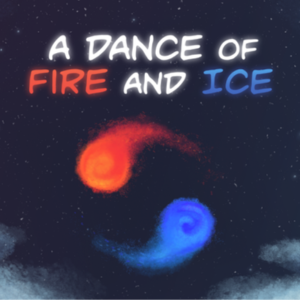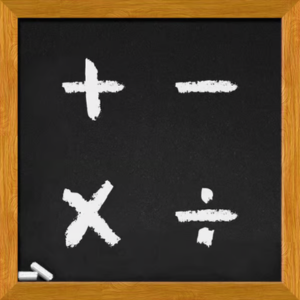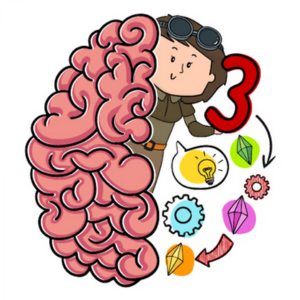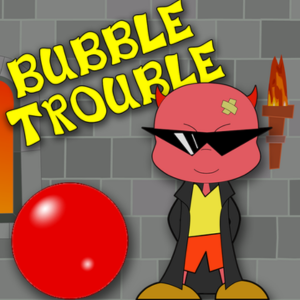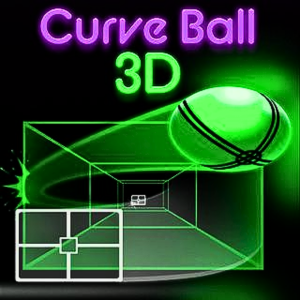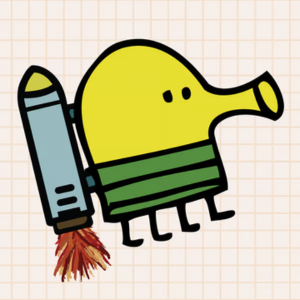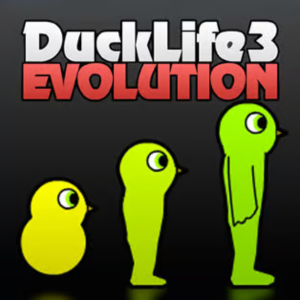SKETCHBOOK 04
Sketchbook 04 Game Introduction
Sketchbook is a creative and relaxing drawing game that lets you express your artistic side. With a clean interface and intuitive controls, you can create beautiful digital artwork using various brushes, colors, and tools.
Sketchbook 04 Key Features
- Multiple brush types and sizes
- Full color palette with custom color mixing
- Layer system for complex artwork
- Save and load your creations
- Undo/redo functionality
- Clean and intuitive interface
Sketchbook 04 Controls
- Left Mouse Button - Draw
- Right Mouse Button - Erase
- Mouse Wheel - Adjust brush size
- Ctrl+Z - Undo
- Ctrl+Y - Redo
- Ctrl+S - Save artwork
Sketchbook 04 Tips & Tricks
- Start with basic shapes and build up detail gradually
- Use layers to separate different elements of your drawing
- Experiment with different brush types for various effects
- Save your work frequently to avoid losing progress
- Use reference images to improve your drawing skills
Sketchbook 04 Frequently Asked Questions
Q: Can I save my drawings?
A: Yes, you can save your artwork locally using Ctrl+S or the save button.
Q: What file formats are supported?
A: The game supports saving in PNG and JPG formats.
Q: Is there a limit to canvas size?
A: The default canvas is 1920x1080 pixels, but you can create custom sizes.
Q: Can I import images?
A: Yes, you can import images as references or to edit them directly.
Q: Are there any in-app purchases?
A: No, all features are available for free.